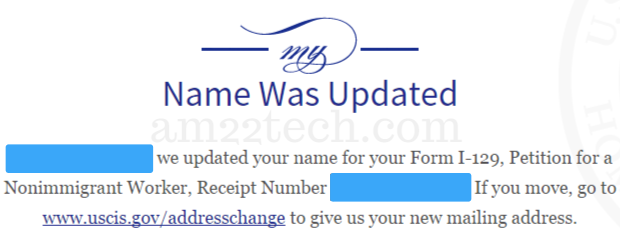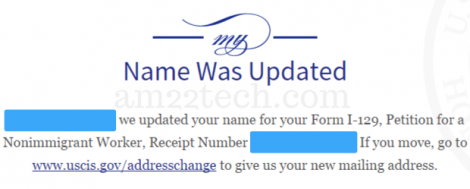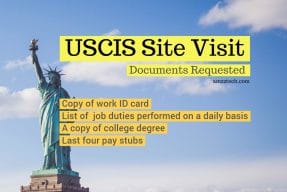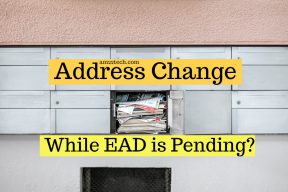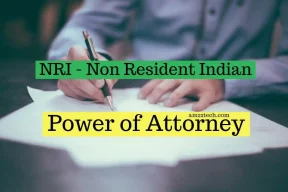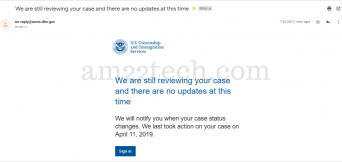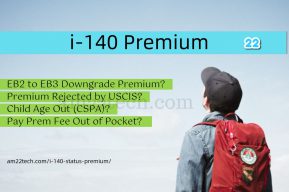USCIS Status – Name was Updated (or Change of Address)
USCIS status - Name was updated can happen due to internal name correction to match your paper application. Address change update could be to fix apartment or street number.
|
Listen to this article
|
Even though you or your employer never sent any explicit request to update your name, the USCIS case status update shows as ‘Name was updated‘.
Don’t worry, this is just an internal USCIS system update. It is now showing on their USCIS case status website. It can happen with any visa application like i765 (EAD), I 129 (work permit like H1B), i130, i485, i526, etc.
Example:
When the USCIS officer detects any mismatch in your name or address in their system with respect to your actual application, they want to correct/fix the name in their system.
This mismatch could happen due to the typing mistake made by the data entry operator while feeding your application into USCIS systems.
Change of Address Update
Change of address update also has the same explanation when you or your employer’s attorney have NOT requested any update but you still see it on USCIS case status.
A missing zip code or an apartment number or an address spelling update can be made by the USCIS officer to fix errors internally.
There is no need to worry about these USCIS updates and no need to inform the attorney or employer either.
Your application is safe and is being actively worked on.
The name was updated status does not mean that RFE is on the way.
Many people believe that the ‘name was updated’ status means an RFE (request for evidence) is on its way.
This is not correct. Do not believe the rumors.
Murthy law firm also clarified that they have observed the ‘Name was Updated’ status usually shows up when a case is upgraded to premium processing.
Sheela Murthy owned company said that it is not entirely known why USCIS uses this status. It confuses the applicant more than it helps.