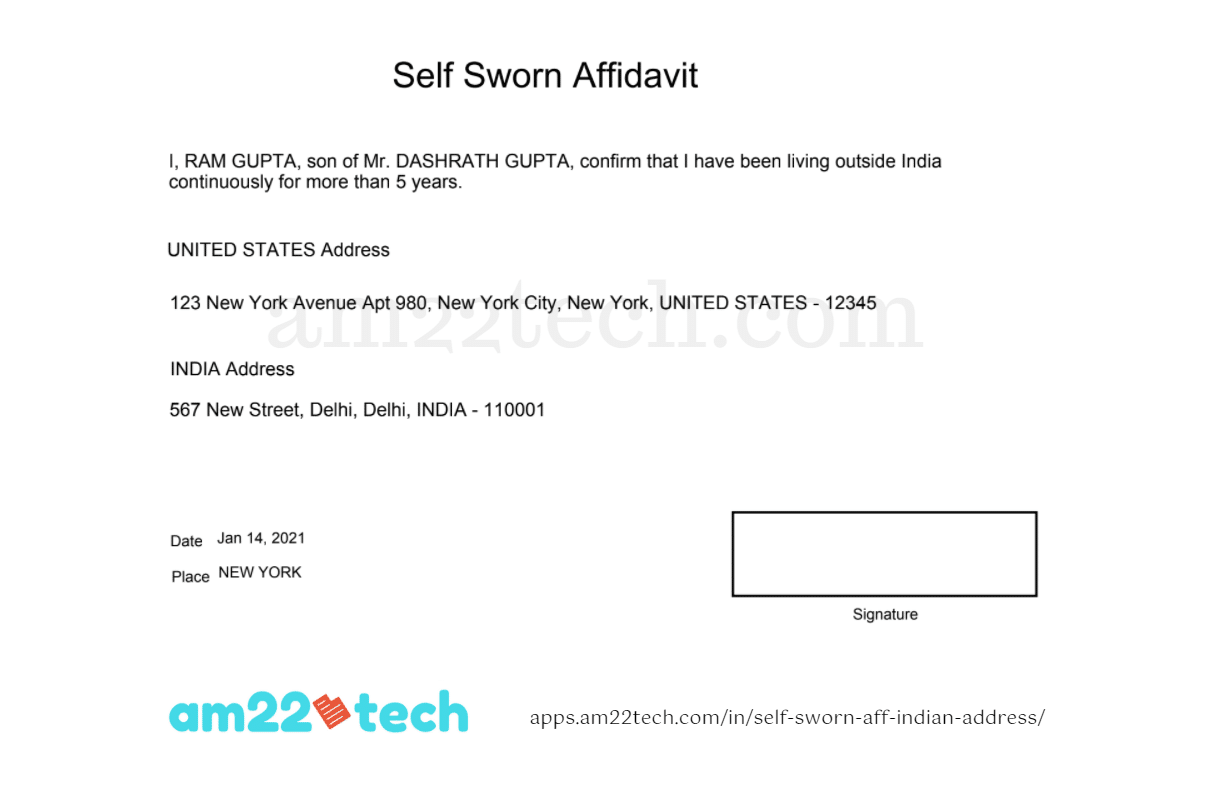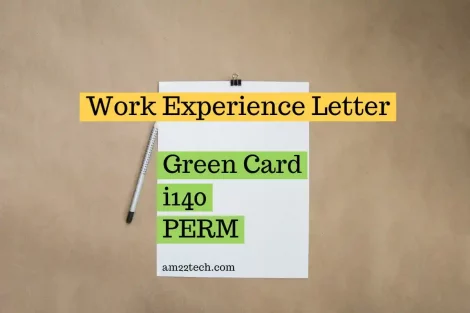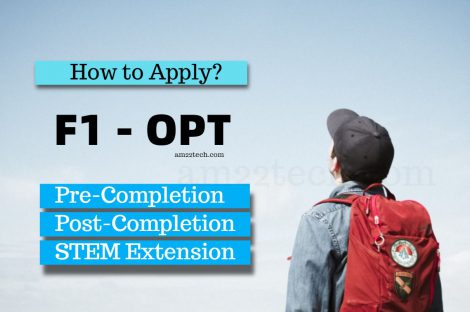VFS has recently started asking you to submit a consent letter to print the Indian address on the new passport if you have opted for it.
They will print the address that’s listed on your Aadhar card.
This is the message that many users have received from VFS in the USA:
“Please submit consent letter for printable Indian address to keep same as provided Aadhar card”
VFS has not provided any official consent letter format as of now.
We have created this sample consent letter which you can use for your passport renewal.
How to Create Consent Letter Online
The app takes care of creating the PDF for you and sends you the properly filled consent letter affidavit to your email address securely.
It will only take 2 minutes to generate the letter.
Open App in new Window
A user log-in is required and the app will save your information to generate the affidavit again anytime later from any device including your iPhone, Android, or Samsung mobile.
#1 Enter Your Details
Enter your full name, select your Gender, and fill in your father’s name as per your current unexpired Indian passport.
The gender is used by the app to change the affidavit language to refer to ‘his/her‘ and make it unique for your case.
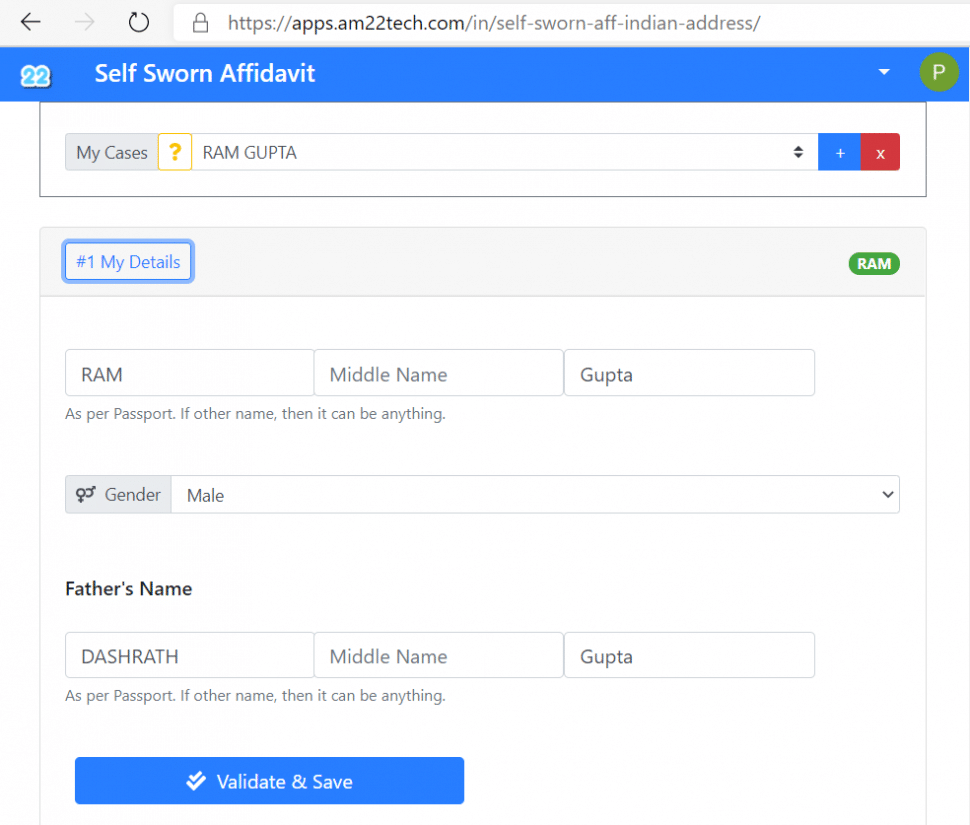
The app will flash an error if there are any missing fields to make sure you do not miss anything on the affidavit.
#2 Address
The self-sworn affidavit needs two types of addresses:
- Indian Address: This can be your parent’s address, relatives, or any neighbor in India.
- Non-Indian address: This should be your current active residential address outside India.
We strongly recommend providing your current foreign country address.
For example, people living in the USA, Canada, UK, Australia, etc. should enter their current address that matches the address proof.
We have entered a sample New York address here:
#3 Date of Leaving India
The app considers the date of your leaving India as 5 years from today as the default date. This means that if you do not enter or select the actual date that left India, the app will assume it has been more than 5 years.
This affects the language in the affidavit. There is no need to worry even if you do not select the date as the Indian government just wants to make sure that you are living outside India for more than 5 years.
If you do select the actual date, the app will automatically calculate the years and days and will print on the affidavit PDF to make it easier for you.
VFS Sample Consent Letter for Indian Address
You can fill out this template, print and submit it to VFS.
ADDRESS PRINT CONSENT LETTER
I, [FULL_NAME], born on [Date of Birth – [DD-MMM-YYYY]], resident of [CURRENT ADDRESS], Son/Daughter of [FATHER NAME], confirm that I have been living outside India since [DD-MMM-YYYY].
I do hereby consent to print my Indian address on my passport that matches the Indian address on my Aadhar card.
INDIAN Address
[Full Indian Address]
[USA or Non-Indian Country] Address
[Full Non-Indian Address]
—————————————-
Signature
[FULL NAME]
DATE: [DD-MMM-YYYY]
PLACE: [Name of City/State]
FAQ
You can print the Self-sworn Indian Address consent Letter affidavit on plain A4 size white paper.
There is no need for Indian stamp paper.
The notary requirement varies by the country you are residing in and the passport services provider there.
For example, in the USA, VFS Global does not require the notarization of a consent letter.
Any one parent i.e. either mother or father can sign the letter.